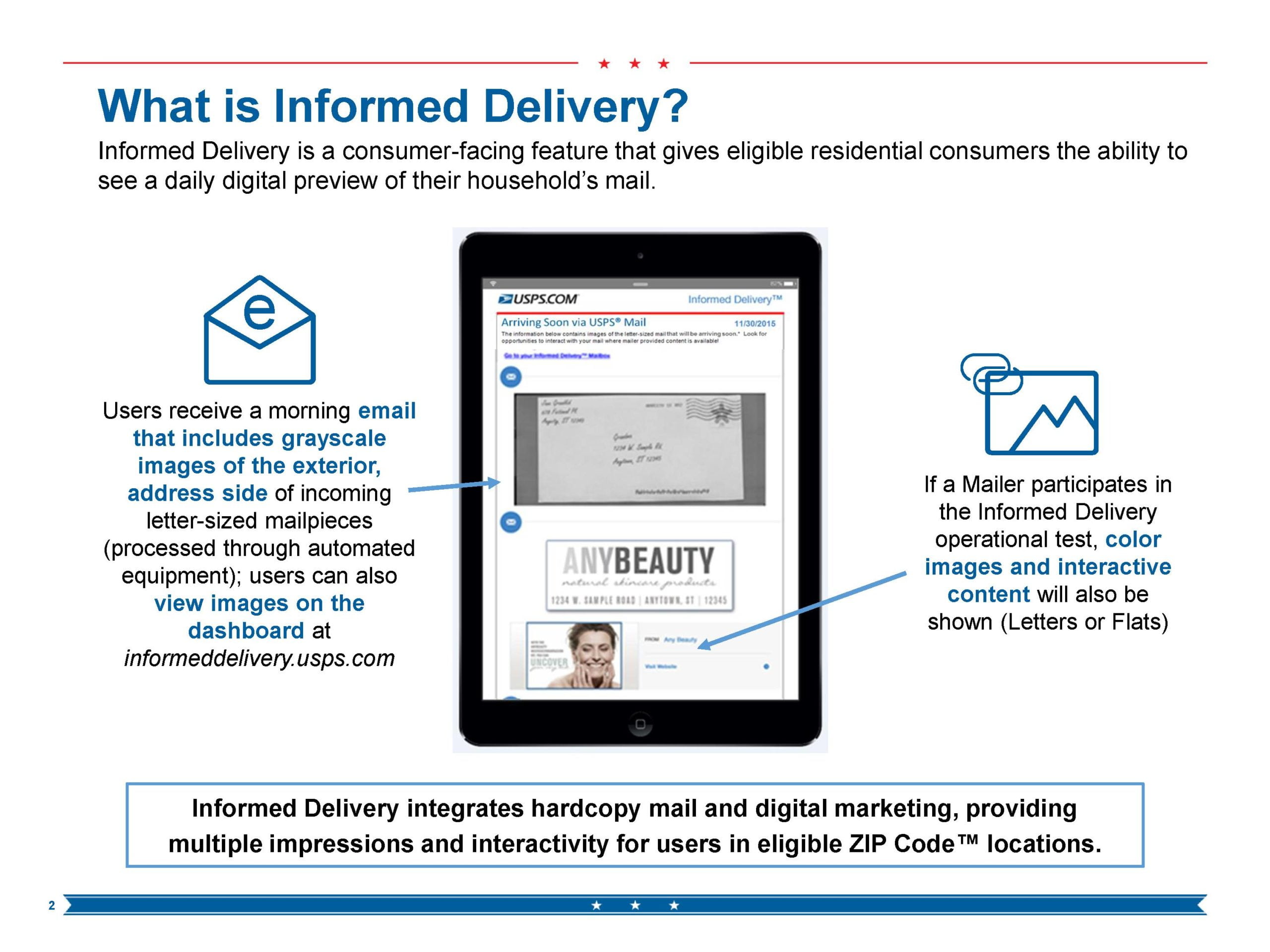USPS Informed Delivery
Get Preview of Packages with USPS Informed Delivery ! Know what is informed delivery by USPS. How its works and What informed delivery cost .
Informed delivery is free of cost to digitally preview your packages and administrating your packages scheduled to arrive soon! Informed Delivery allows you to view greyscale images of the exterior, address side of letter-sized parcels and track packages in one convenient location.
USPS Informed delivery service has made the functional for more convenient by USPS. The users can get progress information about their mailpieces in advance and can take whatever action they desire. Initially, This service was only available in a few zipcodes of the USA but by 2017, It was available for the majority part of the USA.
Introduction to USPS Informed Delivery
USPS informed delivery provides digitally images the front of mailpieces that run through our automation equipment. Now we are using those images for a second purpose: to provide digital notifications to users in advance of the delivery of physical mail. USPS Informed Delivery is an optional notification service for residential consumers that sends an email to users containing grayscale images of the outside of letter–sized mailpieces that are arriving soon. The images are of the exterior, address side of household mailpieces (not the inside contents), and notifications are only sent on days when mail is being processed and delivered to the home. Users can also visit the dashboard on informeddelivery.usps.com to view their images, which are available for a seven–day period. Business mailers who are participating in the pilot program will have the ability to display relevant digital content related to mailpiece images included in the notifications.
USPS Informed Delivery benefits
USPS Informed Delivery provides participating consumers with access to their household’s mail wherever, whenever — even as they travel — on a computer, tablet, or mobile device. In some instances, users will have the ability to interact with digital content associated with mailpiece images (e.g., special offers, related links). USPS Informed Delivery benefits the entire household, ensuring that everyone sees the mail each day, not just those that retrieve the mail from the physical mailbox. Providing advance notice of mail delivery also allows users to take action before important mail reaches their household’s mailbox.
USPS Informed Delivery How Works
Will I see images of all of my mailpieces?
No. At this time, images are provided for letter-sized mailings that are processed through automated equipment. The plan is to include images of larger flat-sized mailings, such as magazines and catalogues, in the future. All USPS customers have access to USPS Tracking that enables them to track their household’s packages. Visit My USPS for additional details on personalized package tracking.
Can I get an image of incoming packages via the USPS Informed Delivery notification?
No. All USPS customers have access to USPS Tracking that enables them to track their household’s packages. Visit My USPS for additional details on personalized package tracking.
How often are USPS Informed Delivery notifications sent?
An email will be generated each day your household receives mail that is processed through USPS automation equipment. If no mail is processed through automation that day, you will not receive an USPS Informed Delivery notification. Notifications are not sent on days when there is no mail to be delivered, or on Sundays or federal holidays.
How do I receive notifications?
Notifications are sent to your email inbox using the email address in your personal usps.com account profile. If you receive over 10 pieces of mail, you will see 10 mailpieces in the email notification and will be provided a link to see the remainder of your household’s mailpieces on the dashboard at informeddelivery.usps.com.
What will I actually see in the notifications?
USPS Informed Delivery notifications include a grayscale image of the exterior, address side of the mailpiece which includes the sender address. The inside contents of the mailpiece are not imaged. For some mailpieces, the grayscale image may be replaced by a color image provided by the mailer and/or links that direct users to a related website.
What does the feature cost?
The feature is provided at no additional cost for all USPS Informed Delivery users.
USPS Informed Delivery FAQ
Why do I see a tab for packages on the USPS Informed Delivery dashboard?
Why do I see a tab for packages on the USPS Informed Delivery dashboard?
The My USPS and USPS Informed Delivery dashboards have been integrated. If you subscribe to both notification services, you will be able to access all of your information from the respective tabs within one dashboard. The dashboard benefits that each feature provides will remain the same.At what time of the day can I expect to receive the daily email notifications?
A notification will typically be emailed before 9:00 AM EST daily, Monday through Saturday, on days that mail is being processed on USPS automation equipment for delivery to your address. No mail is processed on Sundays or federal holidays, so you should not expect notifications on those days.
Where is USPS Informed Delivery currently offered?
USPS Informed Delivery is now available to eligible residential consumers in the majority of USPS ZIP CODEs™ across the country. The feature will be rolled out nationwide in 2017. You can use the USPS ZIP CODE™ lookup tool to see if USPS Informed Delivery is offered in your area.Who is able to use USPS Informed Delivery and are there limitations on participation?
USPS currently provides the feature for delivery points in eligible USPS ZIP CODE™ locations for which mail can be sorted on automated equipment and where there is a unique delivery USPS ZIP CODE, down to the apartment level or other unit designation where applicable. USPS is still working through a few instances in which mail must be manually sorted. In addition to having an address enabled for USPS Informed Delivery, interested consumers must also successfully complete identity verification to confirm they live at the address.Is USPS Informed Delivery available to PO Box customers?
USPS is looking to expand the service to PO Box customers in the future. PO Box customers in certain Post Offices nationwide can use our existing Real Mail Notificationservice to receive a text-only message without images, via email or SMS message. Check with your local Post Office for more details.Is USPS Informed Delivery available to businesses?
The feature provides images of mail to residential consumers who have mail delivered to their homes, and is not currently being provided to businesses
How do I sign up for USPS Informed Delivery?
Your ability to sign up for USPS Informed Delivery is dependent on living at an eligible residential address and the ability to verify your identity. You will also need to create a personal usps.com account if you do not already have one. To sign up, follow the instructions below.
- Go to informeddelivery.usps.com.
- Click on “View My Mail”
- If you already have a personal usps.com account, sign in. If not, create an account.
- Once signed in, go to My Preferences. Under Account Management, you will see a box for USPS Informed Delivery. Click “Manage Your Mail.”
Please note: If you do not see USPS Informed Delivery in My Preferences, it is likely USPS Informed Delivery is not available at your address. Please check if USPS Informed Delivery has reached your area by using the USPS ZIP CODE lookup tool. - Opt in to USPS Informed Delivery by selecting the check box, and confirm your address.
- Complete the identity verification process (if you have not already done so).
- Click the blue “USPS Informed Delivery” button to continue to your dashboard.
If I live in a USPS ZIP CODE™ where USPS Informed Delivery is offered, why may my address still not be eligible for USPS Informed Delivery?
In order for the feature to provide mail images to the appropriate recipient(s), each multi-unit building on each carrier route must be individually identified and coded to the unit level. While most addresses are coded at this level, this coding process, especially in high density areas, is a work in progress. If you live in multi-unit building and you have successfully registered on usps.com, but the sign up process indicates that you do not have an eligible address, we are unable to offer you the feature until the coding is complete. Please check back at a later date.I am unable to sign up for USPS Informed Delivery since my identity cannot be verified online. Why can’t USPS verify my identity online? How do I subscribe to this feature if I can’t verify my identity online?
Security and privacy are of high importance to USPS. The current USPS Informed Delivery sign up process requires you to validate your identity. In some cases, an individual may find that he or she cannot complete online verification.
If you are unable to verify your identity within your USPS Informed Delivery account online, you may do so at specific USPS locations that provide Identity Verification Services. To locate the nearest Identity Verification Service locations, please follow the steps below:
- Sign in to your personal usps.com account.
- Hover over your name in the top right corner and select My Profile, then select Preferences.
- Select “USPS Informed Delivery”, located in the “Account Management” section.
- Select “Enroll in USPS Informed Delivery.”
- If you have already failed to verify your identity online, you will see an “Opt In” button. Select this button and scroll to the bottom of the list of USPS locations offering Identity Verification Services in the table titled “Nearest USPS Identity Proofing Facilities”. If you have already chosen to “Opt In”, you will automatically be directed to the page displaying nearby Identity Verification Services locations.
- Select “Continue to In-Person Proofing.” You will be redirected to a page with more information and receive an email with further instructions.
- In the search box below the table, you may type in a new USPS ZIP CODE to search for additional Identity Proofing Facilities.
Please read the information provided on the USPS Informed Delivery page and bring all required documentation and forms of identification to the Identity Verification Service facility. If you do not follow the steps above immediately after failing the identity proofing process, you will need to wait 72 hours before you may attempt identity proofing again for security purposes.
Please Note: There are a limited number of facilities that offer in-person Identity Verification Services. As a result, there may not be a location close to you. We ask for your patience as we continue to expand these services to additional locations.
How long after requesting the feature will I get images of my mail?
Activation time for the feature may vary, but typically you will begin to receive notifications within 3 business days.If I successfully signed up, but have not yet received notifications and/or images, what could be happening?
Notifications will be sent on days when mail is being processed and delivered to the home. Notifications are not sent on days when there is no mail to be delivered, or on Sundays or federal holidays. If you are not receiving notifications, you should check spam filter settings and the contents of your Deleted Items or Junk Email folder. You should also check the email address designated in your usps.com profile. It is advised to add [email protected] to email contacts as a trusted source to help prevent the spam filter from blocking the feature. Email device and/or provider settings may also prevent the display of images. Your email provider can give further details on the settings required. You may also view notifications on your dashboard. If you are not receiving notifications by email and would like to, check your Email Opt-In settings on the dashboard at informeddelivery.usps.com.
Can I update my preferences to not receive an email notification, and instead view images on an online dashboard?
Yes. To change your settings to no longer receive emails in your inbox, uncheck the box titled “Email Opt-in” on your dashboard at informeddelivery.usps.com. You can also use the link provided at the bottom of any USPS Informed Delivery notification email to access your preferences.Can I get an USPS Informed Delivery notification sent to more than one of my email addresses?
How can I update my email address?
To update the email address at which you receive USPS Informed Delivery notifications, please edit the email address in your usps.com profile.
Can I add another family member’s email address to receive the notification, without having them sign up themselves?
No. Users are required to establish a personal usps.com account and sign up for USPS Informed Delivery individually to receive notifications.How can I access the dashboard if I forgot my password?
Your USPS Informed Delivery password/login is the same as for usps.com. If you are unable to log in to usps.com, or if your account is locked, then you will need to reset your password. Please follow the steps below to reset your password:
- Proceed to www.usps.com and click “Register/Sign In” located in the top right hand corner.
- Click the “Forgot your Password?” link.
- Enter your username.
- Click the “Continue” button.
- Type the answer to your security questions. Once correctly answered, a temporary password will be emailed to you.
- Once you have received your new password, please go to usps.com and sign in. After you sign in, you will be prompted to create a new password.
How can I be sure that notification emails are from USPS and not spam?
All emails from the Postal Service originate from our mail system and the contents are strictly images of the mail associated with your delivery address. For consumers that use USPS Informed Delivery, we use the email registered on their usps.com profile. Email messages will be sent from [email protected] .How secure is USPS Informed Delivery? Should I be concerned about my privacy?
USPS takes the privacy of your mail very seriously. Personal information is protected. The scanned images are of the external markings, showing only the exterior, address side of letter-sized mail. The mail is protected by the U.S. Postal Inspection Service, whose sole mandate is to safeguard the entire Postal Service system, including the employees who deliver and process the mail and millions of customers who use it. The Postal Service adheres to the privacy requirements of the Privacy Act established by the federal government which controls when and how the USPS shares personal information and limits the conditions in which that information can be disclosed externally to outside parties.Why am I receiving notifications for my housemate’s/roommate’s mail?
Currently, all of your physical mail is delivered to one mailbox; therefore individuals who share a residence and mailbox (like roommates, families, etc.) will receive the images for all mail delivered to that household. There is currently no way to separate your mailpiece images from others’ if a physical mailbox is shared.What do I do if I am getting someone else’s physical mail?
If a mailpiece is addressed correctly and the proper postage is affixed, the United States Postal Service will deliver the item if no forwarding address is on file. If you are receiving mail for a previous resident, simply return the mailpiece by leaving it in a USPS Collection Box or other mail receptacle with the notation “Not at this address”marked on the envelope. Crossing out any barcode on the mailpiece is also recommended.
If I move and change my address, what do I need to do to continue to receive notifications?
After you submit an Official Change of Address (online via moversguide.usps.com, in-person at a Post Office, or through your mail carrier), you will receive an email and a physical letter confirming your change of address. If USPS determines that there is a usps.com account that corresponds to the information in the change of address submission, access to My USPS and/or USPS Informed Delivery will be temporarily suspended. If your new address is within a participating USPS ZIP CODE™ location and the feature is available at your new address, you will be able to resume notification emails once you confirm your change of address by following the instructions in your confirmation letter.Why am I receiving mail images from my former address?
It is likely that your usps.com profile is not updated with your current address. Security is our priority. The best way to prevent this issue is to submit an Official Change of Address online via moversguide.usps.com, in person at a Post Office, or through your mail carrier. This will allow you to easily migrate your My USPS and/or USPS Informed Delivery service to your new address if the USPS can match your Change of Address and online usps.com account details.
If you have already moved and did not submit an Official Change of Address, please update your address in your usps.com profile. Once you update your address, the incorrect USPS Informed Delivery notifications will be discontinued. Please note that to receive USPS Informed Delivery notifications at your updated address, you must re-sign up for the feature and go through the identity verification process again. Your new address must be within a participating USPS ZIP CODE™ location and this feature must be available at your new address to sign up again.
Why is my online usps.com account affected by my Official United States Postal Service (USPS) Change of Address submission?
Consumers who process an Official Change of Address with USPS (online via moversguide.usps.com, in person at a Post Office, or through a mail carrier) will receive an email and a physical letter requesting confirmation of the change of address. If USPS determines that there is an usps.com account that corresponds to the information in the change of address submission, access to My USPS and/or USPS Informed Delivery will be temporarily suspended. Access may be restored once the change of address is confirmed.Why is my access to My USPS and/or USPS Informed Delivery suspended?
The privacy and the security of your usps.com account are important to the United States Postal Service (USPS). When the Postal Service detects that an Official Change of Address has a corresponding usps.com account, access to My USPS and/or USPS Informed Delivery for the online account will be temporarily suspended. Access is suspended to prevent unauthorized access to your mail information until your change of address is confirmed. You will be able to easily resume access at the address where you currently reside by following instructions in the change of address confirmation letter(s).How do I confirm my Official Change of Address if my access to My USPS and/or USPS Informed Delivery has been suspended?
When the Postal Service detects that an Official Change of Address submission has a corresponding usps.com account, access to My USPS and/or USPS Informed Delivery for the online account will be temporarily suspended until the change of address is confirmed. Two confirmation letters containing unique validation codes will be mailed to each address listed on your official change of address submission (these are referred to as your “old address” and “new address” on your Official Change of Address form).
- If you already moved to your “new address,” visit reg.usps.com/restoreaccess to enter the validation code listed on the physical letter that was mailed to your new address. This will automatically restore your access to My USPS and/or USPS Informed Delivery at your new home, if the feature is available at your new address. Only enter the validation code pertaining to the address where you reside, which is where you receive My USPS and/or USPS Informed Delivery notifications. If you received a letter at your “old address”, and you are not the addressee, you may discard the letter for the address and no action is required.
- If you did not move and need to restore your My USPS or USPS Informed Delivery access at your “old address,” visit reg.usps.com/restoreaccess to enter the validation code listed on the letter that was mailed to you at your current address.
- If you recently submitted an Official Change of Address and have completed your move, but still have access to My USPS and/or USPS Informed Delivery, please edit the profile on your usps.com account to match your current address. Your access to My USPS and/or USPS Informed Delivery will be discontinued at your old address and you will be able to complete Identity Proofing at your new address to restore your access.
Why do letters need to be mailed to my old and new addresses? Can the validation codes be emailed to me?
Since the Official Change of Address process is associated with a physical move of an individual or family, the Postal Service needs to ensure that you are able to receive mail at the address where you intend to use My USPS and/or USPS Informed Delivery. Email cannot be used to verify your physical residence.What happens if I don’t move?
If you submit an Official Change of Address with the intent to move to a new address but do not actually move, enter the validation code in the letter you received at your current address (“old address” from your change of address submission) to restore your access to My USPS and/or USPS Informed Delivery. You can always submit a new Change of Address if you plan to move again in the future.Where can I find my validation code?
When the Postal Service detects that an Official Change of Address has a corresponding usps.com account, two confirmation letters containing unique validation codes will be mailed to each address listed on your Official Change of Address submission. These are referred to as your “old address” and “new address” on your Official Change of Address form. Each letter displays an alphanumeric (letters and numbers) code in the middle of the letter. Be sure to use the validation code from the letter received at the address where you will be residing to restore your My USPS and/or USPS Informed Delivery access, if the feature is available at that address.How long does it take to receive a letter containing my validation code?
When the Postal Service detects that an Official Change of Address has a matching online usps.com account with access to My USPS and/or USPS Informed Delivery, two physical letters are generated. Each letter contains a validation code that will restore your My USPS and/or USPS Informed Delivery when successfully used, if the feature is available at that address. These letters are then mailed to the old address and new address from the Official Change of Address form, which should be received within 3-5 business days of when the services were suspended.How do I get a new validation code?
If you misplaced your validation code or never received it, please contact the USPS Help Desk at 1 (800) 344-7779 for more information.How long do I have to confirm my new address with the validation code I received in the mail?
My USPS and/or USPS Informed Delivery will remain suspended until one of the validation codes received at the old or new address is entered online. These validation codes are active for a period of 60 days from the move date provided in your Official Change of Address submission (when your access was suspended). If your validation code expires, you may go through the Identity Proofing process for your current address on reg.usps.com/preferences to restore your access to My USPS and/or USPS Informed Delivery, if available at your address.I received two validation codes. Which one do I use?
Only enter the validation code pertaining to the address where you reside, which is where you will receive My USPS and/or USPS Informed Delivery notifications moving forward. In most cases, this is the new address, or the address to which you are moving. Only use the validation code associated with the old address if you do not actually move or if you did not request an Official Change of Address.I received a validation code in a letter, but the letter is not addressed to me or anyone in my household.
If you are the current resident of this address, but you are not the addressee of the letter you received in the mail, no action is required from you. Your mail information and any online accounts you have with the Postal Service are safe and have not been affected.Can I subscribe to My USPS or USPS Informed Delivery at multiple addresses?
Currently, My USPS and/or USPS Informed Delivery are only available for one mailing address per online usps.com account
Why may some of my received mailpieces not show up in the USPS Informed Delivery notifications?
Currently, only the first ten pieces of mail appear in the email, while the rest can be accessed on the dashboard at informeddelivery.usps.com. This measure limits the size of emails being sent to users. Only letter-sized mail processed on USPS automation equipment will be imaged; not all letter-sized mailpieces are processed through our automated equipment. There are also instances where automated equipment is moved or shut down temporarily for maintenance. In some rare cases, pieces of mail may overlap when the image is taken. Any of these issues may result in images not matching the actual mail delivered that day.What action can I take if I receive a notification for mail that was delayed / never delivered?
Unfortunately, an occasional piece of mail may fail to reach its destination. There are several legitimate conditions in which an image of a mailpiece may be delivered in advance of the physical mailpiece by a day or two. The mailpiece may have been scanned by our automated equipment, however, the mailpiece itself was not relayed to your mail carrier before he or she left for their delivery route that day. In addition, certain mail such as Certified Mail or mail requiring a signature may not be received if a corresponding action such as providing a signature was not obtained.
Reports of mail loss greatly concerns USPS. Regrettably, when such instances are brought to our attention, there is no sure way of determining what may have happened because of the large volume of mail moving through the USPS network each day.
To help refine USPS delivery and this notification service, you can indicate from your email notification and/or mail dashboard that you did not receive a mailpiece by clicking the link/checkbox under a specific mailpiece
Written By
Gaya
We are group of communities , working on gr8 tools on web designing,Article and Guest post writing, web hosting , DNS tools, domain name and running many forums. Also making many times of php scripts on demand.